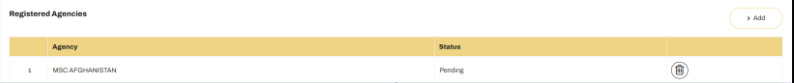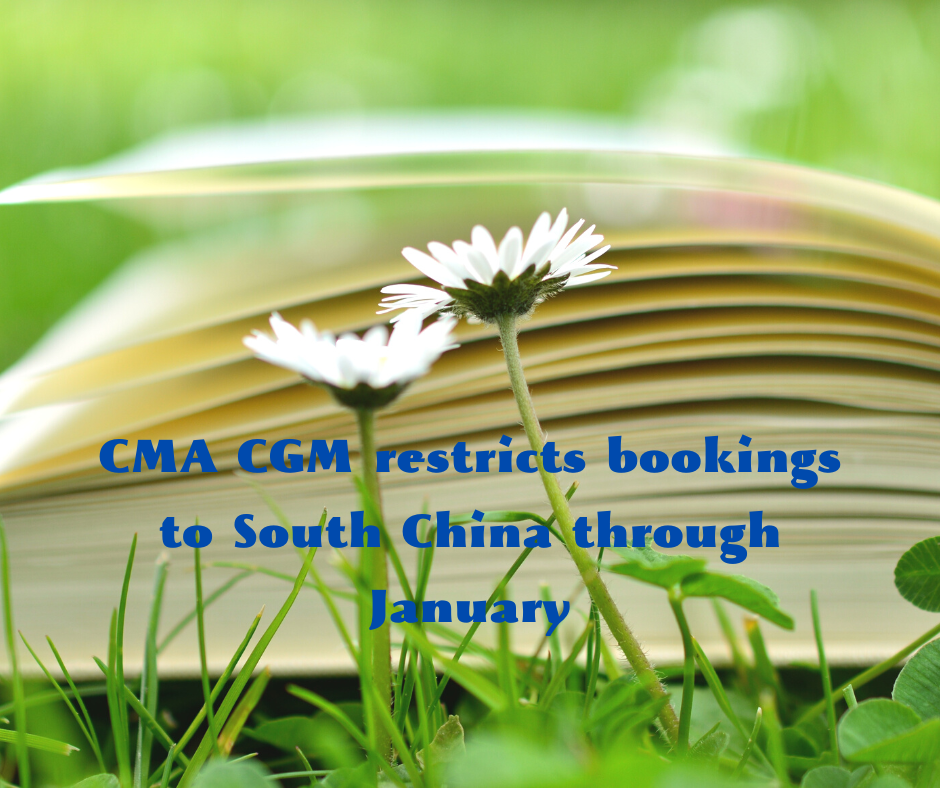myMSC FAQ | myMSC Help | Request access to an additional MSC agency
Tóm tắt các bước thực hiện Yêu cầu truy cập thêm Đại lý MSC (Summarize Step-by-Step to Apply for Access to Another MSC Agency)
🔹 How do I request access to an additional MSC agency?
(Làm thế nào để yêu cầu truy cập thêm đại lý MSC?)
👉 1. Open the menu under your profile and select ‘My Account’ (Mở menu trong hồ sơ và chọn ‘Tài khoản của tôi’).
👉 2. Under ‘MSC Agency Status’, click on the ‘Add’ button (Trong phần ‘Trạng thái đại lý MSC’, nhấp vào nút ‘Thêm’).
👉 3. Search for and select the desired agency from the dropdown list (Tìm kiếm và chọn đại lý mong muốn từ danh sách thả xuống).
👉 4. Track the status of your request on the same screen (Theo dõi trạng thái yêu cầu ngay trên cùng màn hình.)
Dưới đây là phần hướng dẫn chi tiết (Below is a detailed guide) kèm hình ảnh minh họa (with illustrative images) giúp bạn hiểu rõ quy trình thực hiện (to help you understand the execution process clearly).
Nếu bạn cần truy cập thêm một đại lý MSC (To request access to an additional MSC agency), hãy thực hiện các bước sau (please follow these steps):
1️⃣ Mở menu trong hồ sơ của bạn và chọn “Tài khoản của tôi” (my account).
(Open the menu under your profile and select ‘my account’).
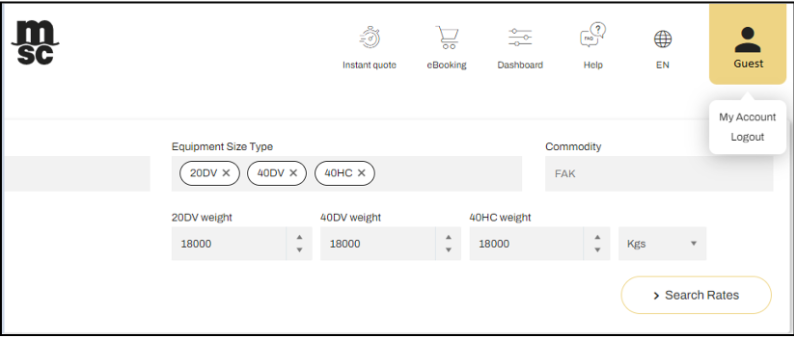
2️⃣ Trong phần “Trạng thái đại lý MSC” (MSC agency status), nhấp vào nút “Thêm” (add).
(Under ‘MSC agency status’ click on the ‘add’ button).
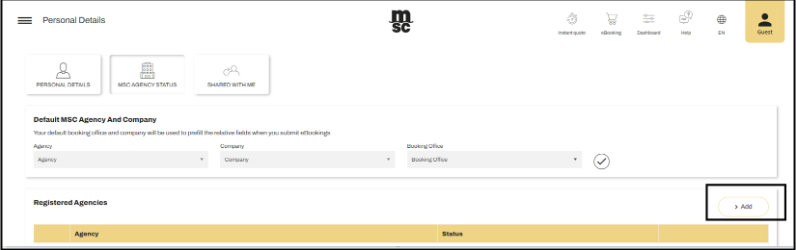
3️⃣ Tìm kiếm và chọn đại lý mong muốn từ danh sách thả xuống.
(You can search and select an agency from the dropdown menu).
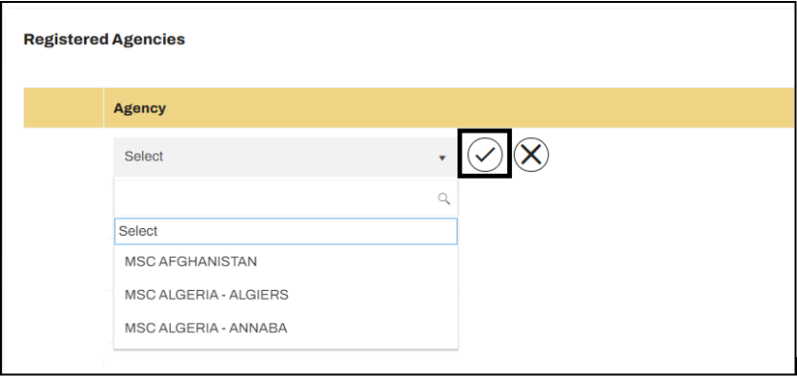
4️⃣ Theo dõi trạng thái yêu cầu ngay trên cùng màn hình.
(You can follow up the status in the same screen).