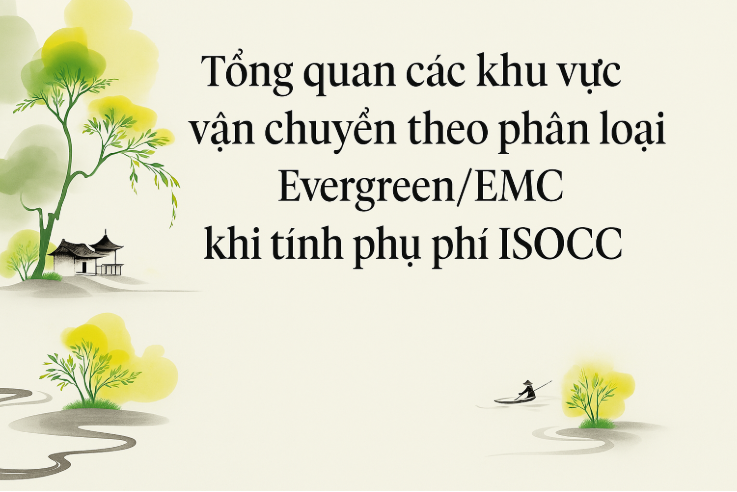myMSC FAQ | eBooking | Q&A (Part II)
👉 Who can create an eBooking on myMSC?
(Ai có thể tạo eBooking trên myMSC?)
✔️ Any registered myMSC user with appropriate access rights.
👉 What is an eBooking, and why is it beneficial?
(eBooking là gì, và tại sao nó có lợi?)
✔️ eBooking is an online shipping reservation system that allows users to book cargo transportation with MSC efficiently. It reduces paperwork, saves time, and provides real-time status tracking.
👉 Which method can I use to create a new eBooking?
(Tôi có thể sử dụng phương thức nào để tạo eBooking mới?)
✔️ You can manually enter shipment details or copy a previous booking using saved templates.
👉 When should I use a booking template instead of creating a new eBooking from scratch?
(Khi nào tôi nên sử dụng mẫu đặt chỗ thay vì tạo eBooking mới từ đầu?)
✔️ When booking similar shipments frequently, using a template saves time and ensures consistency.
👉 Where can I access my previously saved booking templates?
(Tôi có thể truy cập các mẫu đặt chỗ đã lưu trước đó ở đâu?)
✔️ In the eBooking section of myMSC under the Templates tab.
👉 Who decides the MSC office where my booking will be placed?
(Ai quyết định văn phòng MSC mà đơn đặt chỗ của tôi sẽ được gửi đến?)
✔️ The user selects the MSC office, but it is recommended to choose the office located in the origin country.
👉 What key shipment details must be entered to proceed with the booking?
(Những thông tin chính về lô hàng nào cần nhập để tiếp tục đặt chỗ?)
✔️ Shipment terms, Port of Loading, Port of Discharge, and vessel schedule selection.
👉 Which factors should I consider when selecting shipment terms?
(Những yếu tố nào cần cân nhắc khi chọn điều kiện giao hàng?)
✔️ Contract agreements, Incoterms, and cost-sharing responsibilities between the buyer and seller.
👉 When should I search for a sailing schedule?
(Khi nào tôi nên tìm kiếm lịch trình tàu?)
✔️ After entering shipment details and before selecting a vessel for booking.
👉 Where can I view available vessel schedules?
(Tôi có thể xem lịch trình tàu có sẵn ở đâu?)
✔️ By clicking the SEARCH SCHEDULES button, which retrieves available vessels/voyages.
👉 Why is it important to specify the Estimated Departure or Arrival Date when searching schedules?
(Tại sao cần chỉ định Ngày khởi hành hoặc Ngày đến dự kiến khi tìm kiếm lịch trình?)
✔️ It helps refine search results and ensures the booking aligns with logistics requirements.
👉 How can I find future vessel schedules?
(Làm thế nào để tôi tìm kiếm lịch trình tàu trong tương lai?)
✔️ Use the calendar widget to select a future date and then click SEARCH SCHEDULE.
👉 What if no sailing schedules are available for my chosen route?
(Điều gì xảy ra nếu không có lịch trình tàu khả dụng cho tuyến đường tôi chọn?)
✔️ You can still proceed with the booking, and MSC will assign a schedule when available.
👉 Why is Intermodal Transport required for certain shipments?
(Tại sao cần sử dụng Vận tải kết hợp cho một số lô hàng?)
✔️ For inland deliveries requiring rail, barge, or truck connections beyond the seaport.
👉 How does intermodal transport affect vessel scheduling?
(Vận tải kết hợp ảnh hưởng đến lịch trình tàu như thế nào?)
✔️ It may add extra time for inland movement before the cargo reaches the port.
👉 Who is responsible for providing container and cargo details?
(Ai chịu trách nhiệm cung cấp thông tin container và hàng hóa?)
✔️ The shipper (booking party) must input container type, quantity, and cargo specifications.
👉 What are the key container details that must be provided?
(Những thông tin chính về container nào cần được cung cấp?)
✔️ Equipment Type, Quantity, and additional options like Fumigation Required or Shipper-Owned.
👉 Which types of cargo require additional documentation?
(Những loại hàng hóa nào cần tài liệu bổ sung?)
✔️ Hazardous cargo, which requires uploading supporting documents via the Attachment button.
👉 How many different commodities can I add in a single booking?
(Tôi có thể thêm bao nhiêu loại hàng hóa trong một đơn đặt chỗ?)
✔️ Multiple, by using the + Add Cargo button.
👉 What happens if I forget to include required cargo details?
(Điều gì xảy ra nếu tôi quên nhập thông tin cần thiết về hàng hóa?)
✔️ The system will prompt you before proceeding to the next step to prevent missing details.
👉 Who determines the pricing for my booking?
(Ai quyết định giá cước cho đơn đặt chỗ của tôi?)
✔️ Pricing is determined by MSC based on tariff rates or service contracts / Quotation agreement.
👉 What is the difference between Service Contract Pricing and Tariff Pricing?
(Sự khác biệt giữa giá hợp đồng dịch vụ và giá biểu thuế là gì?)
✔️ Service Contract Pricing is based on negotiated agreements, while Tariff Pricing follows MSC’s standard rates.
👉 Which payment method should I choose?
(Tôi nên chọn phương thức thanh toán nào?)
✔️ Choose based on agreement: Prepaid, Collect, or Payable Elsewhere.
👉 Who should I list as the booking party?
(Tôi nên liệt kê ai là bên đặt chỗ?)
✔️ The shipper or freight forwarder handling the logistics.
👉 What happens if I don’t provide party details?
(Điều gì xảy ra nếu tôi không cung cấp thông tin các bên liên quan?)
✔️ It is not mandatory, but missing details may cause delays in processing.
👉 How can I review my eBooking before submission?
(Làm thế nào để tôi xem lại eBooking trước khi gửi?)
✔️ A summary page appears before submission for final review.
👉 What if I need to modify my booking before submission?
(Điều gì xảy ra nếu tôi cần chỉnh sửa đơn đặt chỗ trước khi gửi?)
✔️ Click Edit, make changes, and save before submission.
👉 Why should I verify my booking before submitting?
(Tại sao tôi nên kiểm tra lại đơn đặt chỗ trước khi gửi?)
✔️ To prevent errors that could delay shipment processing.
👉 Can I track the status of my eBooking after submission?
(Tôi có thể theo dõi trạng thái eBooking sau khi gửi không?)
✔️ Yes, in the Dashboard under eBooking status.
👉 How can I cancel a submitted eBooking?
(Làm thế nào để tôi hủy một eBooking đã gửi?)
✔️ Click Delete, select a cancellation reason, and confirm.
👉 What happens after I submit my eBooking?
(Điều gì xảy ra sau khi tôi gửi eBooking?)
✔️ A confirmation message appears with the eBooking Number.